There are four essential components to enabling Active Directory (AD) logins to Oracle EBS R12 including:
- Identity Management (IDM),
- Unified Directory (OUD),
- Access Manager (OAM) and
- Access Manager WebGate.
Only the WebGate is installed on the EBS application tier. IDM uses Directory Integration Platform (DIP) to integrate AD users into OUD. OAM handles requests from the WebGate on EBS to authenticate AD users in OUD.
IDM, OUD and OAM each require a WebLogic server (WLS). If all three are installed on one VM or physical server, three WebLogic homes will be required. All three homes require patches. The OUD home will require installing ADF for the Oracle Directory Server Management (ODSM) website. Additionally, OAM requires an Oracle database.
I have deployed IDM, OUD and OAM on a single VM running Red Hat Enterprise Linux Server release 7.2 (Maipo) using the kernel 3.8.13-98.7.1.el7uek.x86_64 with 32GB RAM, 100GB HDD in /opt for the installation and 4 CPU cores. While several documents on Metalink will assist with installing and configuring these components, I could not find a single document to use from start to finish. However, my primary resource document is: Integrating Oracle E-Business Suite Release 12.2 with Oracle Unified Directory 11gR2 (Doc ID 2003483.1). The Metalink document also references the IDM documentation starting with the installation roadmap: https://docs.oracle.com/middleware/11119/core/INOIM/under_install.htm#INOIM75432.
While there are several discussions surrounding the use of OUD instead of Oracle Internet Directory (OID), my research suggests that going forward, OID will be deprecated in favor of OUD. The key difference for EBS SSO being that OUD is only certified for use with EBS 12.2. Since there is no upgrade path for OID to OUD, I will provide a few scripts to extract the necessary information from the FND_USER table, OID and OUD to link EBS users with OUD entries.
The following steps are required:
- Install Java
- Create Fusion MiddleWare (FMW) Homes
- Install WLS for IDM
- Install WLS for OUD
- Patch WLS Homes
- Install IDM
- Install OUD
- Configure OUD
- Add ADF
- Add ODSM
- Configure IDM for DIP
- Configure DIP
- Install database for OAM
- Install WLS for OAM
- Patch WLS for OAM
- Install OAM
- Deploy WebGate on EBS
It is my intention to compose a series of articles covering these steps in groups:
- Installing and Patching WLS
- Installing IDM
- Installing and Configuring OUD
- Configuring IDM and DIP
- Installing and Configuring OAM
- Deploying WebGate
To get started, I recommend installing Java, downloading all of the installers and patches required and ensuring that startx is available for the GUI installers.
The JDK 7u80 rpm, jre-7u80-linux-x64.rpm, is available at: http://www.oracle.com/technetwork/java/javase/downloads/java-archive-downloads-javase7-521261.html
The WLS 10.3.6 installer is available at: http://www.oracle.com/technetwork/middleware/weblogic/downloads/wls-main-097127.html
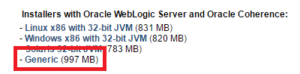
The IDM 11.1.1.9 installer is available in two files at: http://www.oracle.com/technetwork/middleware/downloads/oid-11g-161194.html
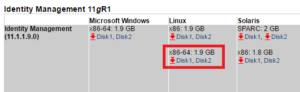
The OUD 11.1.2.3 download is a single file available at: http://www.oracle.com/technetwork/middleware/id-mgmt/downloads/oid-11gr2-2104316.html
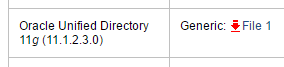
There are several patches required for all three WebLogic homes that must be acquired from Metalink:
- p13114768_1036
- p13964737_1036
- p14174803_1036
- p14404715_1036
- p14482558_1036
- p14809365_1036
- p15865825_1036
- p16844206_1036
- p17938462_1036
- p18398295_1036
The download for ADF is available at: http://www.oracle.com/technetwork/developer-tools/adf/downloads/index.html
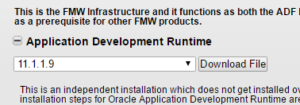
There are three files to download for IAM available at: http://www.oracle.com/technetwork/middleware/id-mgmt/downloads/oid-11gr2-2104316.html
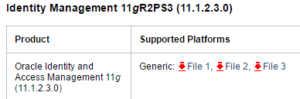
For IAM, Oracle Database 12c Enterprise Edition Release 12.1.0.2.0 – 64bit Production is required and available at: http://www.oracle.com/technetwork/database/enterprise-edition/downloads/index.html

Leave a Reply
You must be logged in to post a comment.